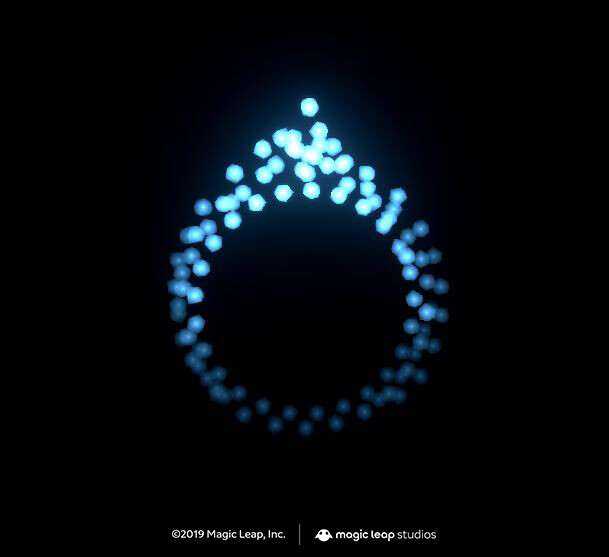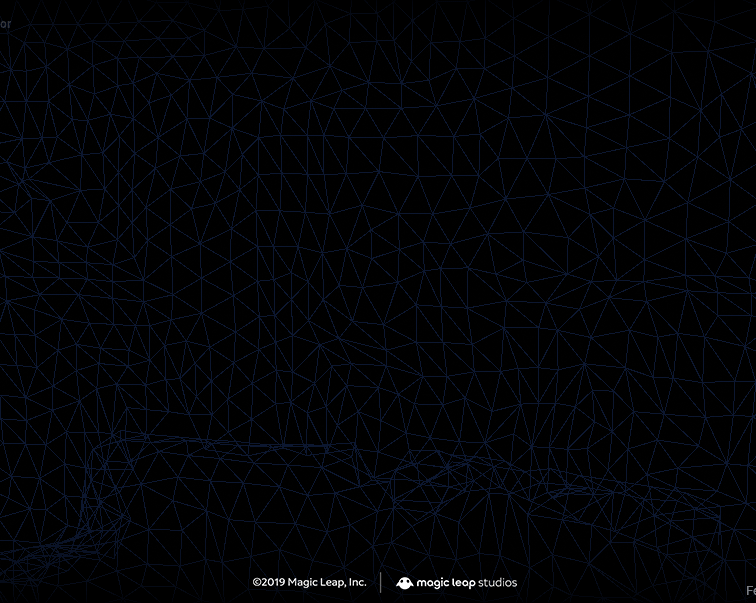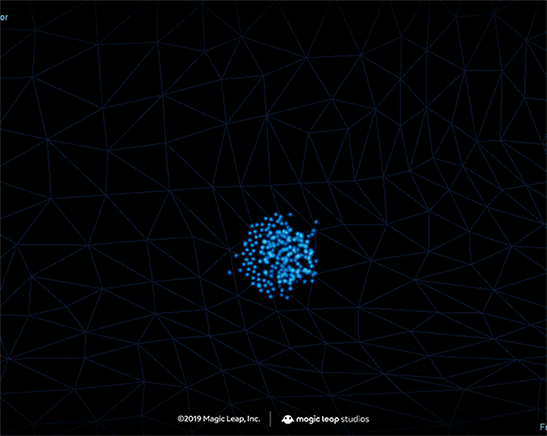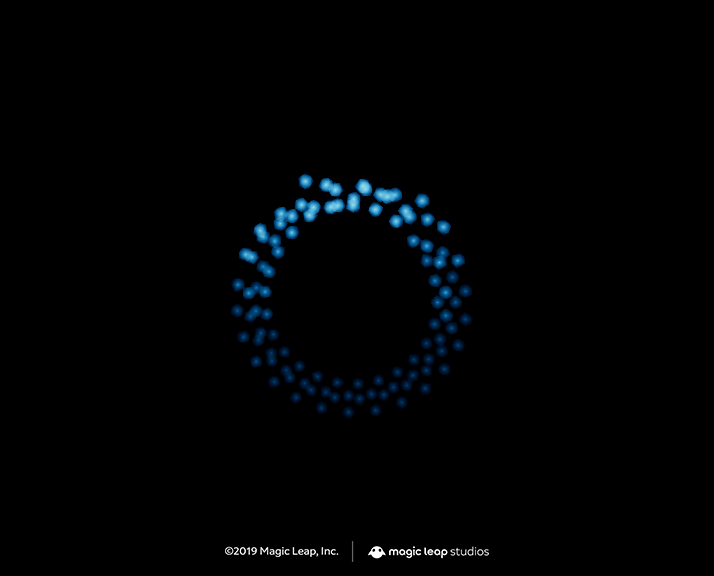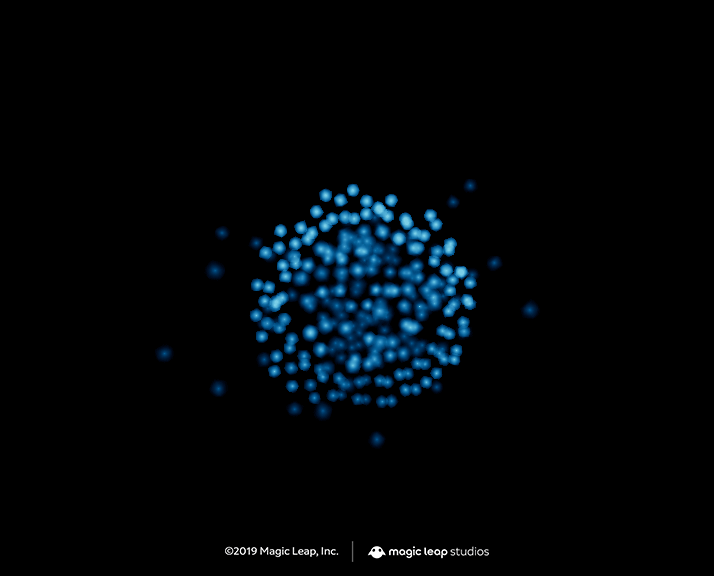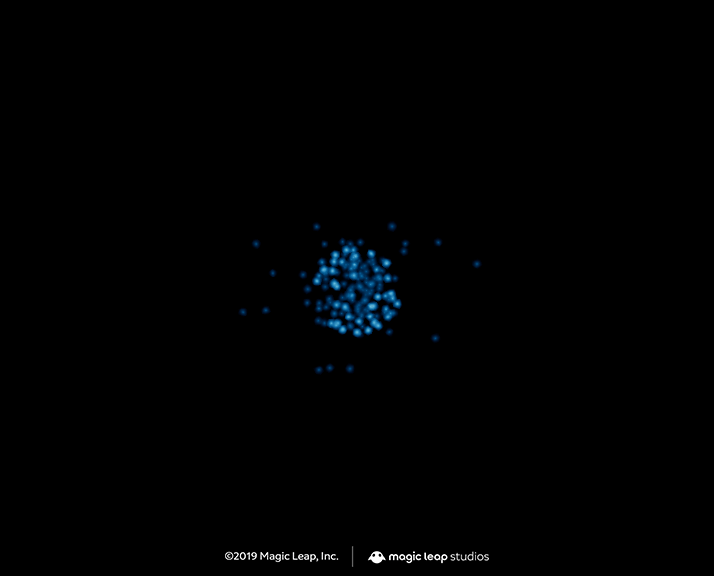Undersea: Onboarding Systems & Effects
On Undersea for the ML1, I was responsible for the Onboarding portion of the application. The purpose of the onboarding is to:
1. Get the user to mesh their environment so the app can be experienced best.
2. Teach the user mechanics (gazing and walking) before they use them in the main part of the app.
3. Keep the user engaged until the onbaording is done.
To increase user interaction, my goal was to make the reticle, waypoints and world mesh feel responsive for the user and hopefully create a sense of satisfaction.
Quick video highlighting the interactions during the Onboarding sequence of Undersea for the Magic Leap 1. I created the visuals and the systems that drive them using Unreal 4 Blueprints.
Here's a behind-the-scenes video for more info on the entire experience. My shoulder makes a cameo or two.